How can automation save you time and money?
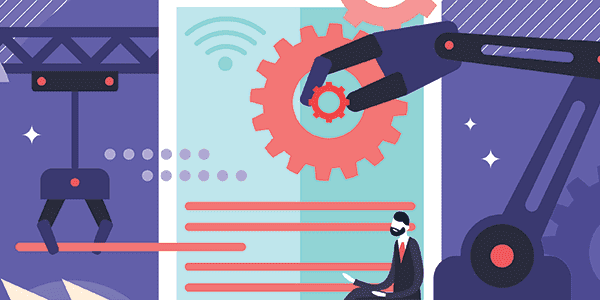
Filters
Results
When it comes to running a business, there can be a lot of admin that goes along with it. So you may have asked “how much time should I spend on Admin for my business?” It’s a fair question. They say the best way to get something done right is to do it yourself. Really, the best way to get something done is to do it once, then have it automatically repeated the right way. And that’s exactly how automation saves you time–and money.
You may have heard that robots are out to steal your job. And that is a complicated topic with a lot of nuances. However, you might be interested to know that robots–or rather, automated processes–can steal the jobs you don’t want from you right now, opening you up to do more of the things that matter or that you care about doing. By automating repetitive busywork, automation saves you time, and it could be much more than you think!
How does automation work?
Automation isn’t magic. But it might look like it once it starts working! There is complicated automation using API integration, and there’s automation using logic and pre-existing software.
The basic premise behind the latter is that you set up a task once, then set rules for when it’s done. Once you get the hang of automating things, it will take a little bit of setup to get it working right, but then you’ll never have to do it again. There are a lot of different automation softwares out there. Zapier, ManyChat, and HubSpot for instance can all automate different things. While they all have different specifics, automation requires a few basic skills:
Understanding Fields and Variables
Variables are the basis of automation. In order for automation to work, variables have to be defined and then they can be used. If that sounds complicated, fortunately, most of the software does this part for you. For instance, any CRM like HubSpot will have you put in a contact’s first name, email address, and phone number. Each of those items are called fields and are used in your automation.
Here’s a quick real-world example that we use:
Our business is sent dozens of invoices from clients each month. These Invoices all have the same fields, even if they’re a different spot. They’ll have an invoice number, company name, due date, and so on. And we want to keep a record of these in our own accounting system.
With automation, all of those fields can be recognized, and then put in a format that the software can understand. So instead of having to find the invoice number, their name, the due date, and all of that, that information will be picked up instantly and typed in for us. Since we were just going to take the information and type it in manually anyway, having that task be automated saves us a lot of time!
Logic Pathways
The next level of automation is understanding logic pathways. If you can do this, then you can automate a lot more tasks! A logic pathway simply means that one action will happen if a user does one thing, and something else will happen if they don’t. And then you can have a further level beyond that to be as complicated as you can wrap your head around. So how can logic pathways help you?
Here’s a quick real-world example that we use:
We wanted to guide people who showed interest in learning about Content Creation to more resources. But we didn’t want to send everyone the same thing–we wanted to send them items that would be valuable for them. To do that, we used logic pathways.
First, we would send out our eBook, What is Content and why do I need it? If they didn’t open the email, we’d send a reminder in a few days with a link to the download. Then if they downloaded it, we could send them an article about how to make effective Facebook posts. If they never downloaded it, we wouldn’t bother them again–they may be too busy or were just curious.
If someone opened the email and downloaded the eBook right away, we’d send that same Facebook article. But if they also clicked a link that they were interested in talking with us, then a task would be made for us to follow up with them in a few days.
This entire process is automated. So instead of checking manually and calling someone who might not want to be bothered, everything is done automatically. And relevant tasks for follow-ups are only made when they’re needed!
Testing and retesting!
Automation is a fantastic helper–when it works properly. When it doesn’t–and you think it is–it can hurt more than help. That’s why testing is super important. This is especially crucial with more complex automation. We’ve been doing automation for awhile, so some of the tasks can be quite complex. Take a look at this one we’ve done for Facebook Messenger:
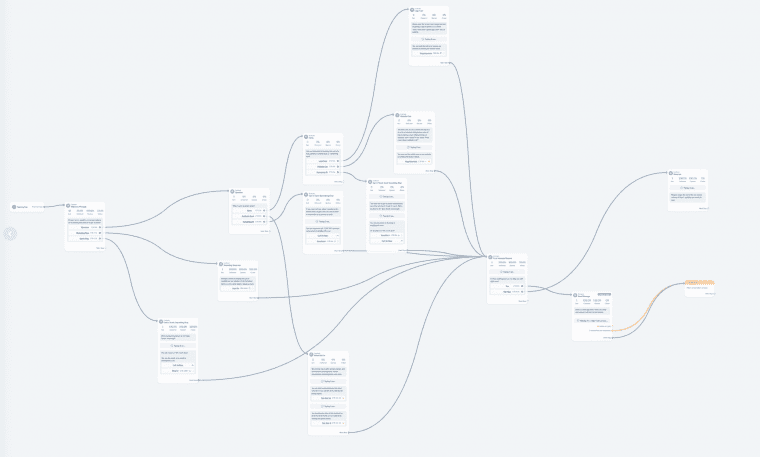
There were a lot of branching pathways to deal with, and if one of those in the middle didn’t work, no one would ever get to the end goal! So each of those pathways were checked, then double-checked to make sure they worked properly. Some errors were caught and fixed, then they were double-checked again.
That’s why it’s important to thoroughly test any automated tasks before relying on them. Sure, it takes time, but the time and headaches saved is worth it. Even with all of the testing, automation saves you time–especially when it’s something that you would normally do dozens or even hundreds of times a month!
Automation seems complex, how do I start?
You don’t need to start by building a multi-level pathway with dozens of steps. Start with something simple, then move on to more complex tasks.
For instance, say you want to make sure you get back to everyone who fills out a contact form on your website. You probably already get an email that you have a new submission. But you can also make it so that you get a calendar alert, a text, or a pop-up notification an hour after the submission. Then once you get the hang of it, you can move on to more complex tasks. Eventually, you’ll open up a lot of free time for other things–like things that make money!
Of course, not all tasks can or should be automated.
What tasks shouldn’t be automated?
While many repetitive tasks can be automated, there are some that still need a personal touch. Reaching out to customers is one of them. This isn’t to say that you don’t do marketing emails; far from it. But automation can go too far. Consider a scenario when you haven’t reached out to a client in 3 months and wanted to check-in with a phone call.
Automated check-in — Robocall
Hello… Barry. Our records indicate that we haven’t spoken in…. 3 months. How is everything with… Frydays Chip Shop? Please call us if there’s anything to do to help. Thank you.
Personalised check-in — Personal phone call
Hi Barry, I stopped by for some of your amazing chips this week and got to thinking, we’ve got that big race coming up next month and people from all over will be wanting some chips. I thought if we did a special campaign on Facebook we could let these people from out-of-town know that you’re the best around. I thought of a fun campaign, “Make any day a Fryday”? What do you think?
Good tasks to start automating
One of the best places to start with trying out automation is with emails. Most email clients like Gmail and Outlook have rules that can automate what to do with certain emails. For instance, if an email gets through your spam filter for “US Concealed Carry Permit” and you don’t live in the States, you can make a rule to always spam emails from that user. But some spammers are also tricky and use dozens of emails. So the next level would be to automatically Spam emails with “US Concealed Carry Permit” in the subject. You can find out more about specifics for Outlook or Gmail. From there, look into anything that is repetitive and start automating away!
Automation saves you time, money, and resources. Find out more about how we can help you with automation on our marketing automation page or get in touch today.





